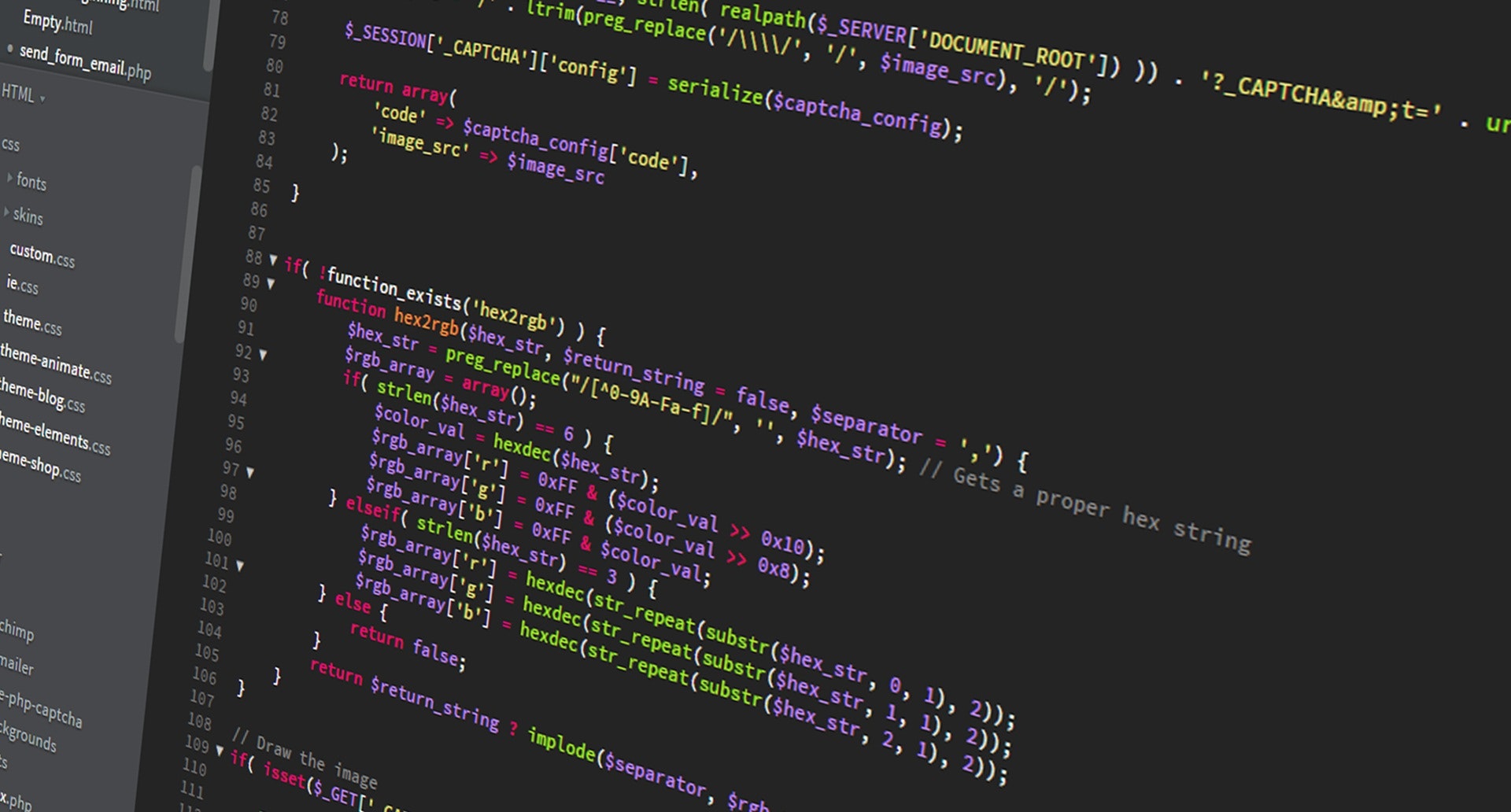

Live stream process
Below is the list of things to setup/check when doing live stream.
Setup
The following is how to setup live stream.
- Turn external tv on
- The remote control does work – to activate press volume down, then press power button
- Connect laptop
- Power cable (back left)
- HDMI (back right)
- Green USB (immediately next to power)
- Blue USB (furthest away from power)
- Ensure wall sockets are switched on
- Turn on laptop
- Open OBS
- Do a quick sound check (are the bars in the audio bouncing up and down dramatically – not wobbling)
- If not get sound engineer to help
- Check projector input
- Check camera input
- Press “Start streaming”
- Open the website on your mobile and check that the video is displaying properly etc
Troubleshooting
Sound check bars don’t move
This is likely an issue with the sound desk and the sound engineer needs them to solve, however, something to check.
On the desk is a red box called U-Control/UCA2222. On this there are 2 wires coloured white and red going into it. These should be going into the “Input” connectors not the output.
If this is the case, then theres not much more that can be done before the service (unless its the sound engineer) as its possible the address of the input has changed and needs remapping etc.
Embed check/Video unavailable
If the video on the website is saying “video unavailable” as seems to be the norm at present, please follow the following instructions
- Open google chrome on the live stream laptop
- Navigate to youtube.com live stream panel
- Click on the relevant live stream (ie today’s)
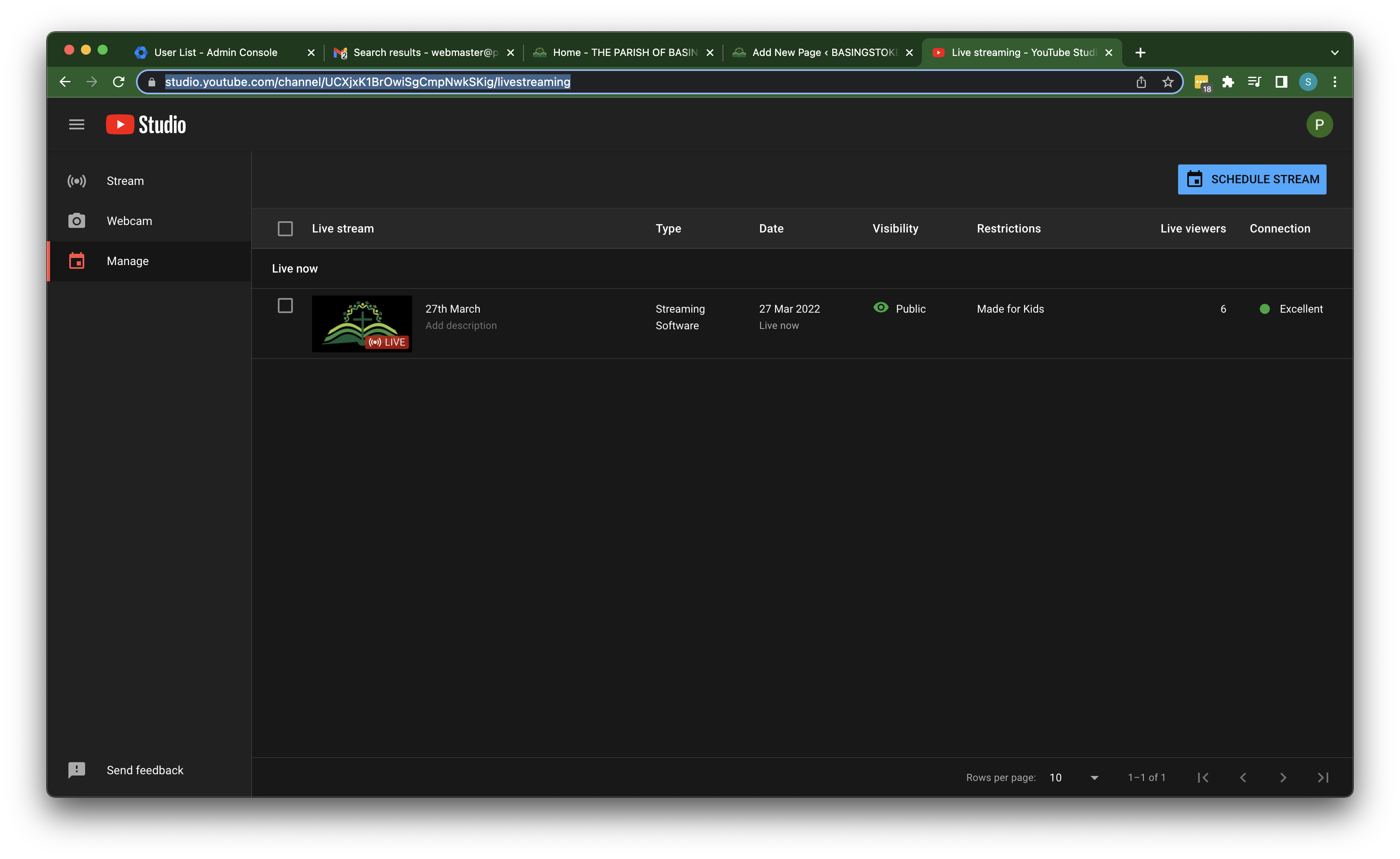
- In the top right of the next page, click “Edit”
- You may need to click “Show more” at this stage at the bottom of the modal that pops up – you may not
- Scroll to the bottom and find the “Allow embedding”
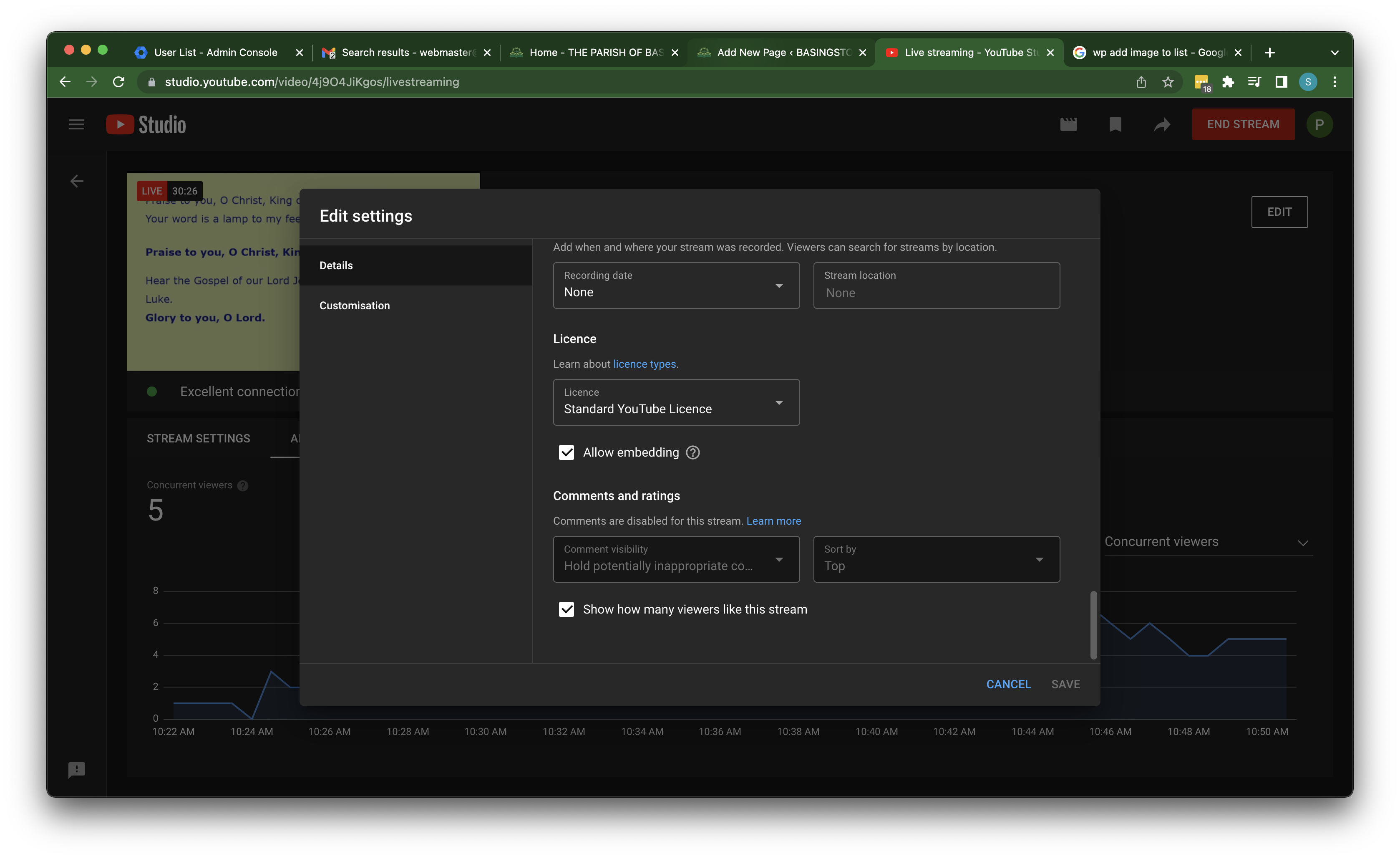
- Ensure it is ticked as above, and click “Save”
- You can now close Google Chrome if you so wish.
and Sue Wood
